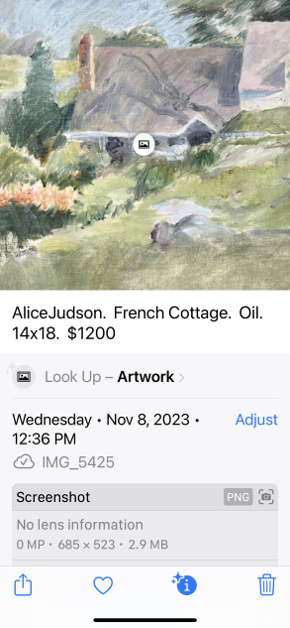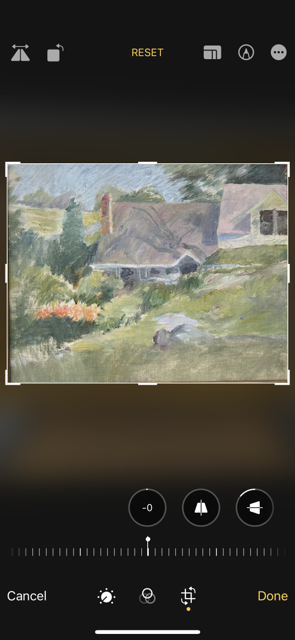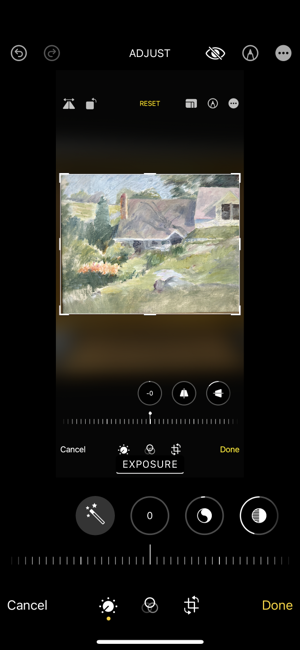Taking the Photo
Cellphone or Camera
– large file
– it’s a digital world, take and delete what doesn’t work
Avoid glare (sun, light bulbs and flash), shadows and reflections
– Best on a bright cloudy day
– Photograph before glass
Be at same angle as artwork
Focus – close to work as possible
If background to be included (jewelry, pottery, etc)
– Keep it neutral, plain and consistent
– Lightbox best

Avoid glare (sun, light bulbs and flash), shadows and reflections
– Best on a bright cloudy day
– Photograph before glass
Be at same angle as artwork
Focus – close to work
as possible
Processing the Photo:
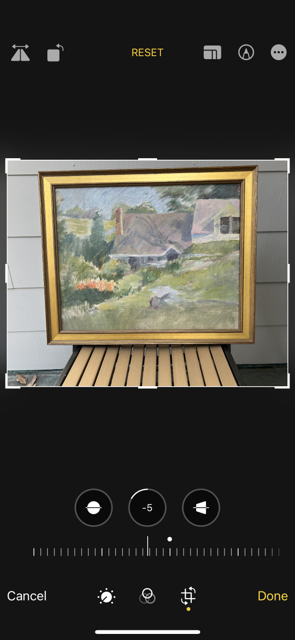
Edit: Fix horizontal
Processing the Photo
Lighten, Darken, Shadows, Contrast, etc
Name the File
Your Name, Title, Medium, Size, Price
- If Iphone: go to ”i” at bottom of screen – add description
- send to computer and rename it
- or Hold on photo / hit share / Scroll down / click Save to files /
you can then rename by clicking on file name
and then can save to downloads or pages on iCloud Drive.
- If camera: download images on computer and rename it.
- Save the file in a named folder
Send good quality image
For print publication: 4 x 6 300 dpi
For website: 72 dpi but send good quality,
at least 500KB
To check file size: click on “i” bottom of page
p.s. Periodically delete photos